在wordpress中实现分类目录下文章只显示标题
相信很多人都建立了自己的分类目录,但是wordpress默认显示文章全文,这样让读者看起来很不舒服。
官网上很多解决方法是
要在主页上只显示文章标题,可将wp-content/themes/default/index.php文件中的:
<h2><a href="<?php the_permalink()?>" rel="bookmark" title="Permanent Link to <?php the_title_attribute();?>"><?php the_title();?></a></h2>
<small><?php the_time('F jS, Y')?> <!-- by <?php the_author()?> --></small>
<div>
<?php the_content('Read the rest of this entry »');?>
</div>
将
<?php the_content('Read the rest of this entry »');?>
替换成:
<?php
if (is_single()) {
the_content('Read the rest of this entry »');
}
else {//no content, nothing.
}
?>
但是我觉得太麻烦了,所以有一个小技巧跟大家分享一下。
你在完成编辑博文的时候有一个“更多”标签,快捷键Alt+Shift+T,你就可以在文章最开始部分添加“更多”标签,这样在分类目录下就可以实现不显示全文了,so easy!!
推荐阅读:
转载请注明:快排小灵通»在wordpress中实现分类目录下文章只显示标题
本网站部分素材来源网络,如有侵犯,请联系删除!作者:wesipy,如若转载,请注明出处:http://www.kpxlt.com/archives/100
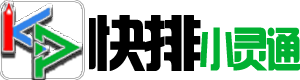

 微信扫一扫
微信扫一扫  支付宝扫一扫
支付宝扫一扫 